Exposed urinal sensor is very easy for installation and the maintenance is not difficult either. Today we will have a brief introduction for after-sales maintenance for this exposed sensor urinal.
Before we go to the maintain part, we need to know the general function of this urinal sensor. Below is the details.
When the user stands in the sensing area(before usage), the urinal flusher will auto flush for 2s; 2s after the user leaves, the urinal flusher will automatically flush for about 6s. However, the urinal flusher only flushes ONCE if used continuously over 2 times within 1min.
The flush will automatically flush for 6s if there’s no usage for 24 hours.
Following are Indicator light instructions.
Flash 1 time: Sensor working signal while slowly double flash continuously: Low voltage
About water-flow regulating
There’s water regulator nearby the urinal sensor body. Please use screwdriver to regulate water flow. Clockwise direction is to turn down water flow while counter-clockwise direction is to turn up water flow.
About filter net cleaning
Please use screwdriver to back-out the filter net. Clean the filter net with clear water and then fix it back.
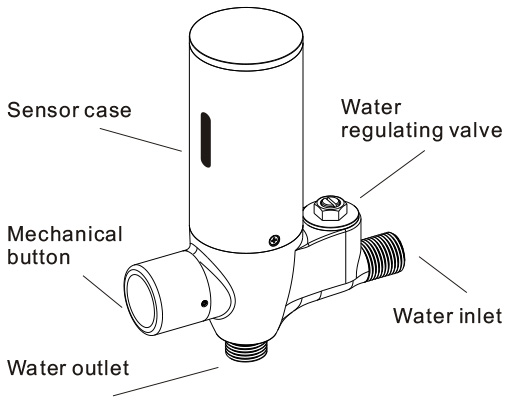
About battery replacement
Indicator light will flash slowly two times if battery power is low, alerting you to change batteries.Do no worry: If battery power runs out the sensor will shut off and water will not flow. How to replace batteries then?
Step 1: Please take out of the batteries from the battery pack.
Step 2: Replace with four AA alkaline batteries.
Note: Make sure the batteries are installed correctly (“+” positive and “-” negative charge). DO NOT mix new old batteries. DO NOT mix batteries of different brands.
Other important notice
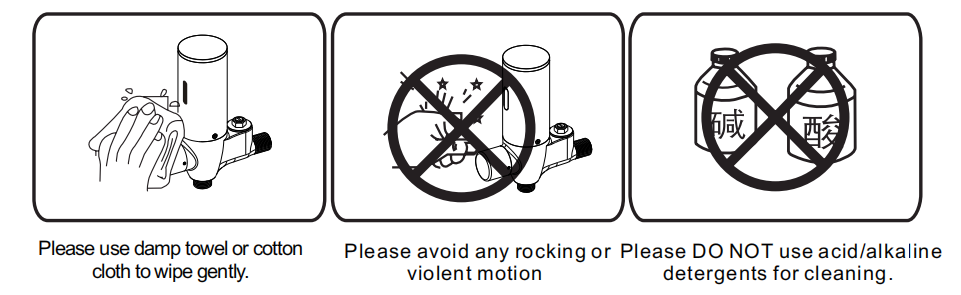
About trouble shooting
| Problem | Possible Reason | Suggested Solution |
| Indicator light doesn’t light up & no flush | Sensor distance is too short | Adjust sensor distance |
| Wire are not well connected | Reconnect all the wires and make sure they are all well-connected | |
| No power supply | Connect main power or install batteries to the battery case | |
| Power adapter broken | Replace power adapter | |
| Sensor broken | Replace sensor | |
| Indicator light lights up but no flush | Check solenoid connection | Please connect solenoid |
| Check water regulating valve or water supply | Please turn on water regulating valve or water supply | |
| Filter net block-up | Clean the filter net | |
| Solenoid broken | Replace solenoid | |
| Sensor broken | Replace sensor | |
| Have a continuous water flow problem | Solenoid block-up | Clean the solenoid |
| Water pressure is too high or too low | Regulate water pressure to 0.1-0.7 Mpa | |
| Low water flow | Check water regulating valve | Regulate water flow |
| Filter net block-up | Clean the filter net | |
| Water pressure is too low | Regulate water pressure to 0.1-0.7 Mpa | |
| Sensor keep flashing but no water flow | Low battery | Replace new batteries |
Maintain spare parts
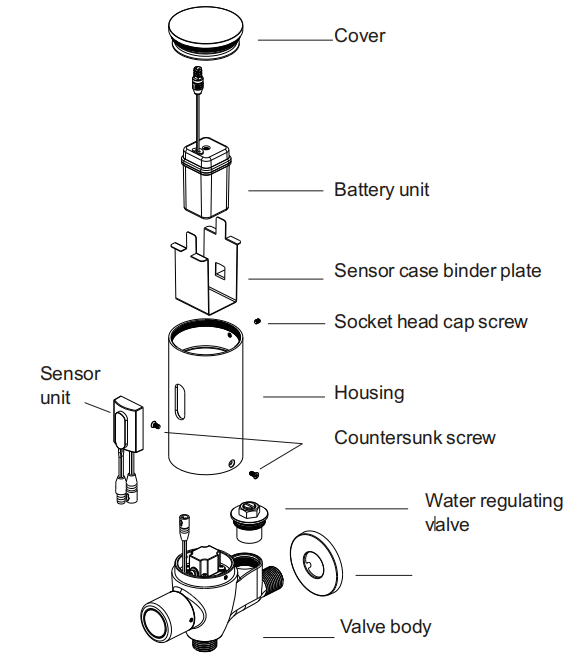
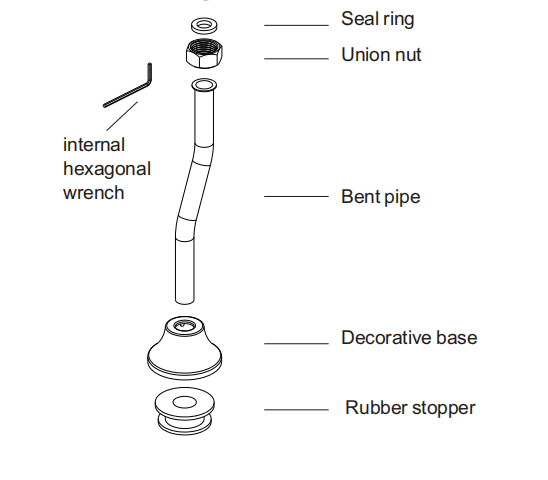
This is the maintain part for this urinal sensor. Any questions regarding this part kindly send emails directly to sj.peng@rajeyn.com or contact Jo at +86-15060017331 for more details. Thank you.




