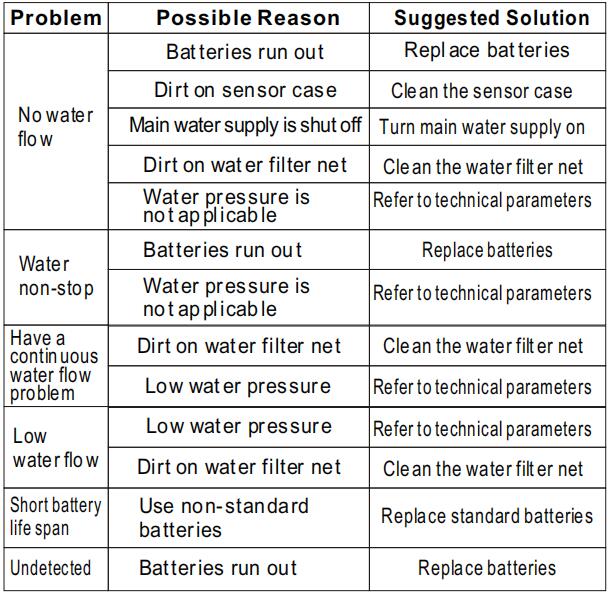Hygienic touch-free sensor faucet allows you to get water without ever having to touch anything, automatically turn on and off the water, mains or battery powered, water & energy saving, ideal for disabled facilities. To operate simply put your hands in front of the sensor. Remove your hands and the tap will automatically turn off the water.
Sensor faucet saves water because the water doesn’t flow continuously when you’re at the sink. Adjustments may be required when the faucet has been at a standstill for an extended period of time or when no water is flowing from the faucet.
While faucets are complex and require professional installation due to special plumbing requirements and the need for electricity to power certain models, troubleshooting some issues with the faucets is fairly simple.
Check the Sensor
If the faucet won’t trigger, check the sensor eye. If there is still a protective sticker covering the eye, remove it and remove any debris above the eye. If scratched or damaged, replace the sensor eye.
Make sure you properly trigger the sensor that operates the faucet. The different sensor has a different way to trigger.
(1). Auto sensor: When your hands approach the sensor, water comes out automatically, and when you leave, water stop automatically.
(2). Wave sensor: Your hand wave once in front of the sensor, water comes out automatically and wave again, and water stop automatically.
(3). Touch sensor: Touch the sensor, water comes out automatically, and touch again, and water stop automatically.
Check Power Supply
If the LED light is flashing frequently, or not flashing at all, or your faucet is not delivering water, check your faucet’s power supply. Touchless faucets can run on battery or main power. Some eco-friendly versions of the battery charge when water is passed through the faucet. Other faucets may require regular or lithium batteries. Replace the batteries to check whether doing so resolves the issue.
Unplug the device for 10 seconds to reset the electrical system. Check if the transformers, sensors, solenoids valve, and power cable are connecting properly. Replace faulty parts.
Faucet Function Failures
If the range is set too long or triggered by environmental factors, including light sources such as sunlight and reflections, your faucet may activate on its own. In this case, reset the sensor range.
Check the unit’s filters, water-stop filters, and aerators for blockages. If mineral buildup is a problem, plug your aerator into a solution of equal parts water and vinegar.
Make sure your water supply lines are fully open. Check the faucet installation to eliminate pinched or damaged wires as the cause. If your unit won’t stop or drip, it may be defective or the solenoid valve needs to be replaced, or you may need to clean or replace the diaphragm seal.
Conclusion: